Shipping with RR Donnelley
This article reviews the features and services available when shipping RR Donnelley orders through Small Parcel Suite, as well as how to connect an RR Donnelley carrier account to Small Parcel Suite.
Supported providers
| Label Provider | Supports RR Donnelley? |
| BUKU Ship | No |
| Pitney Bowes | No |
| ShipEngine | Yes |
Supported features
| Feature | Description | Supported? |
| Adult Signature |
Requires recipient to sign for a delivery and be at least 21 years old |
No |
| Carrier Insurance |
Insurance available for purchase through carrier |
Yes |
| Delivery Confirmation |
Allows recipient to receive text or email notification upon delivery |
Yes |
| Domestic Shipping | Shipping supported in U.S. |
Yes |
| Electronic Customs Submission | Commercial invoice is automatically delivered to customs after shipping label is printed | Yes |
| End of Day (Electronic) | Order is automatically manifested with carrier | Yes |
| End of Day (PDF) | Manifest can be downloaded as a PDF file | Yes* |
| International Shipping | Shipping supported outside of U.S. | Yes** |
| Label Reference Fields |
Allows up to three label messages per shipping label |
No |
| Multi-Package Shipping | Multiple packages allowed per shipment |
No |
| Multiple Accounts | Allows connection of multiple prepaid billing accounts | Yes |
| Rate Shopping |
Returns estimated shipping rates |
No |
| Return Labels | Allows printing of return labels | No |
| Signature Confirmation |
Requires someone at or near the delivery address to sign at time of delivery |
No |
| Tracking | Verification of delivery progress |
Yes |
*If you have auto-closeout enabled for your RR Donnelley account but need a PDF copy of your manifest, you can ask your RR Donnelley account representative to change this on your behalf.
**RR Donnelley does not currently support shipping to Russia.
Supported services
The ship services listed below are available when shipping RR Donnelley orders in 3PL Warehouse Manager. Please note that these service names may vary slightly from their official carrier labels.
| Service | Transport Territory |
| RRD Courier Service | International |
| RRD Domestic Parcels | United States |
| RRD ePacket USPS Service | International |
| RRD IPA Service | International |
| RRD IPA USPS Service | International |
| RRD ISAL USPS Service | International |
| RRD Priority Parcel Courier Service | International |
| RRD Priority Parcel DC | International |
| RRD Priority Parcel Non DC | International |
Connection guidelines
Before you can start shipping orders through RR Donnelley, you must first connect your RR Donnelley carrier account to Small Parcel Suite from the Small Parcel Settings page.
Once you connect a customer's RR Donnelley account to Small Parcel Suite, you cannot use your primary warehouse account for that customer when shipping with RR Donnelley.
- Navigate to the Small Parcel space, then select Settings and choose a customer from the drop-down menu.
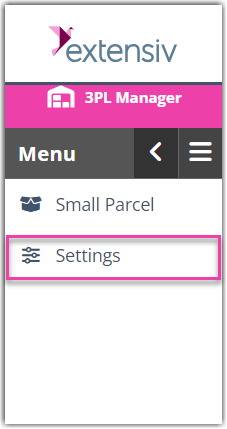
- In the Carrier Accounts section, click Create.
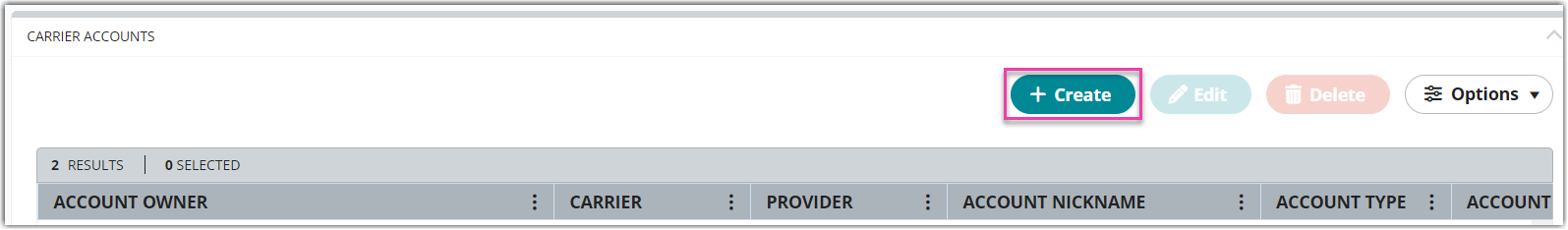
- Using the drop-down menus, specify whether you are setting up a 'Warehouse Account' or 'Customer Account', select the relevant warehouse or customer, choose RR Donnelley, then click Next.
- For 'Account Nickname', enter a descriptive name to identify the account.
- Enter the 'Username' and 'Password' used to log in to the RR Donnelley account, then click Connect to receive a confirmation message.
Once connected, the carrier account is instantly set up, and your warehouse can start shipping against the account.
If this carrier account is registered in a country that is different from where your 3PL account is located (defined under Admin > Manage Company Info), you must first reach out to Support so they can update this carrier account's home country before you can begin shipping with the account.
We recommend printing 1–2 test shipping labels at least one business day in advance of needing to print labels for active shipments.
If you plan on connecting multiple accounts for a single carrier, please see Connecting Multiple Accounts for the Same Carrier before repeating Steps 1–5 above.
