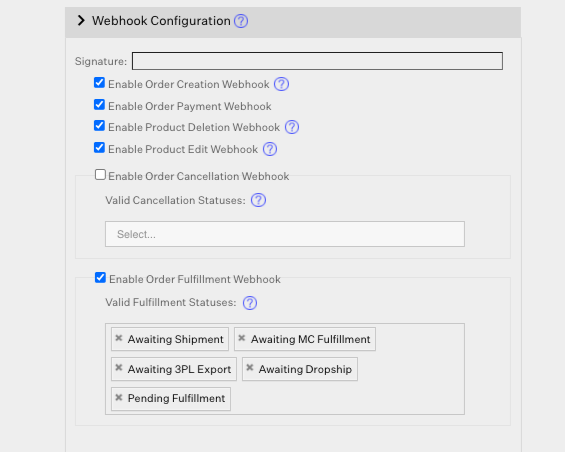Order Payment Webhook
Current Additional Shopify Webhooks Options:
- Shopify Order Creation Webhook
- Shopify Order Payment Webhook
- Shopify Fulfillment Webhook
- Shopify POS Refund Webhook
- Shopify e-commerce Refund Webhook
- Shopify Cancellation Webhook
- Shopify Product Deletion Webhook
-
Shopify Product Update / Product Edit Webhook
Our Order Payment webhook will speed up the rate at which we find payment events in Shopify for orders that were previously Awaiting Payment. Once the webhook finds a new payment event, it will update the corresponding Awaiting Payment order in Extensiv Order Manager, if it is still in that status (meaning if a user has not yet manually Marked it as Paid). Without this webhook on, this process will still happen, but in the default timeframe which is slower than the webhook's speed.
WARNING
Webhooks are not retroactive, so if they are not configured properly at the time of an event in Shopify, the event will not apply in Order Manager.
How to set up the Order Payment Webhook
- In Order Manager, navigate to the Settings Module, click Sales Channels, select the Shopify sales channel and click the Edit button. From here, go to the Connection tab and click Edit Integration.
- Expand the Webhook Configuration view.
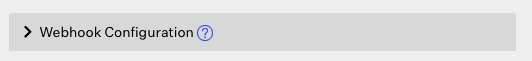
- Check the box for the Order Payment Webhook.
- Click the Save button.