Enable or Disable Extensiv Order Manager Email Notifications to Your Customers
You can choose on a sales channel level in the Settings module whether or not you would like email notifications to be sent to your customers when their order is shipped. This functionality is available for all channels other than Amazon channels.
How to Edit This Setting
- Click on the Settings module in Extensiv Order Manager and select the Sales Channels tab.
- Select the Sales Channel you want to enable/disable the email notifications for and click Edit.
- Select the Communication tab and check or uncheck the box next to the Enable Email Notification text. If Enable Email Notification is checked, Order Manager will send shipment confirmation emails to customers.
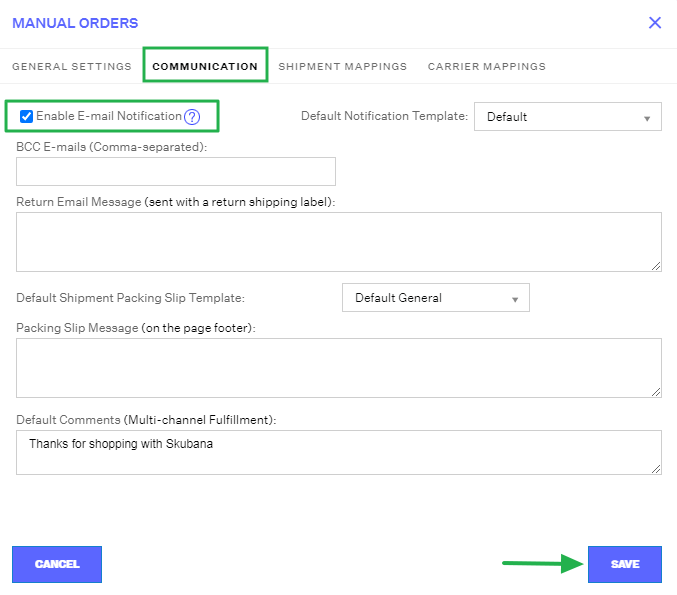
- You can also select a Default Notification Template that will allow you to choose from all existing Email Templates to format the shipment confirmation email that will be used if the setting is checked. If none is specified, the Default template will be used.
- You can also choose to BCC email addresses if you'd like another email address to receive shipment notification emails in addition to the customer's email address.
- Click Save to enact your changes.
