Deactivating a Sales Channel
If you want to stop a specific sales channel's orders from flowing into Extensiv Order Management, you can deactivate the sales channel by following the steps below.
- On Order Management page, click Settings.
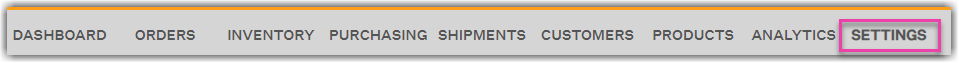
- Click Sales Channels on the menu to the left.
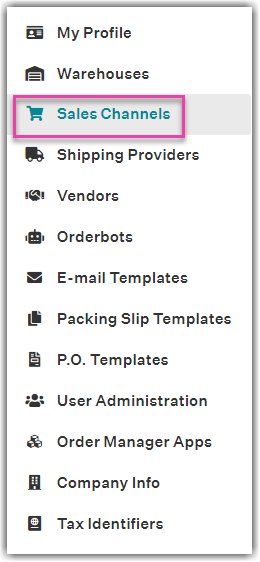
- On the Sales Channels page, select the channel you want to deactivate from the list, then click Deactivate at the top.
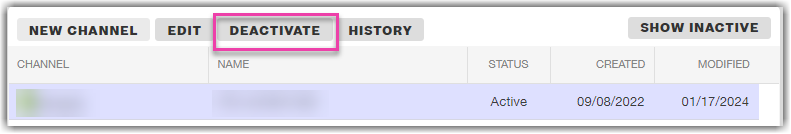
- On the confirmation message, click Yes - Deactivate.
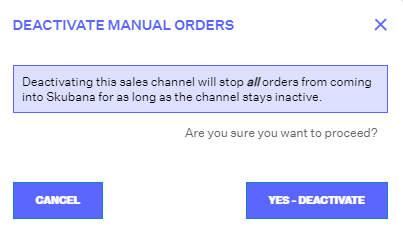
When a sales channel is deactivated, the connectivity to the sales channel is disabled. Order Manager will no longer pull in orders, communicate order tracking or push inventory to disabled sales channels. (For inventory communication purposes, when a sales channel is deactivated, the last inventory pushed from Order Manager will remain)
On the Sales Channels page, the deactivated channel disappears from the list. To view the inactive channel again, see Displaying Inactive Sales Channels.
To activate the sales channel again, see Reactivating Sales Channels.
