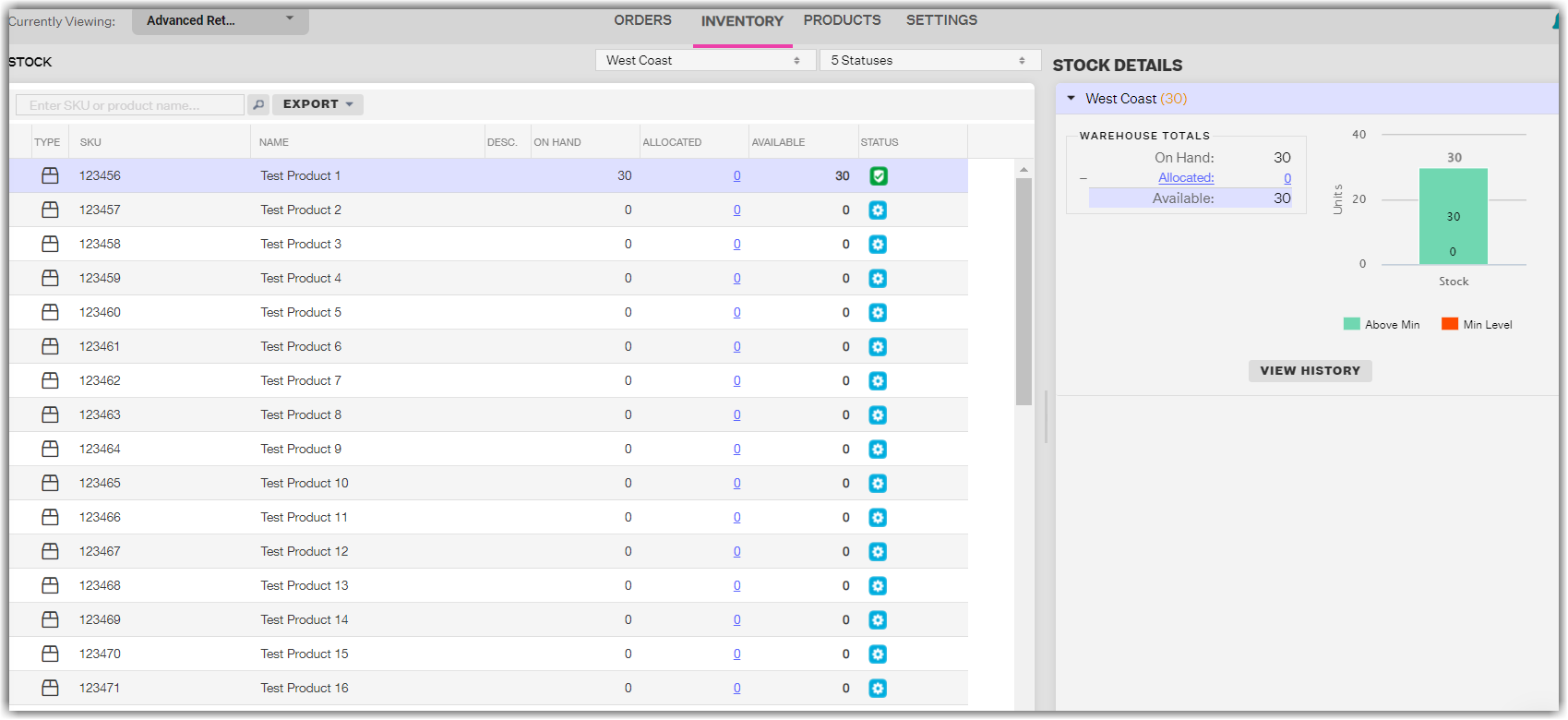Inventory Module Overview
Extensiv Network Manager's Inventory module makes it easy to track your inventory, regardless of physical location, sales channel, or inventory status. The Inventory module allows you to:
- Know at a glance the status of inventory levels in your warehouses (the number of stock on hand, locked, in-transit, and allocated)
- Search stock levels by SKU, product name, and more
- Review historical records of your inventory count and value
- Set allocation rules for your core products and bundles/kits
- Exclude inventory in specific warehouses from pushing to a sales channel, where necessary
- Bulk import inventory, stock minimums, and reorder rules
- Export inventory
- Generate reports on your inventory
- Download copies of your inventory records for printing
- View transaction logs for your inventory records
- When you access the Inventory module, you'll see the details of your inventory on the left. Clicking on a line item will display the Stock Details per warehouse on the right.