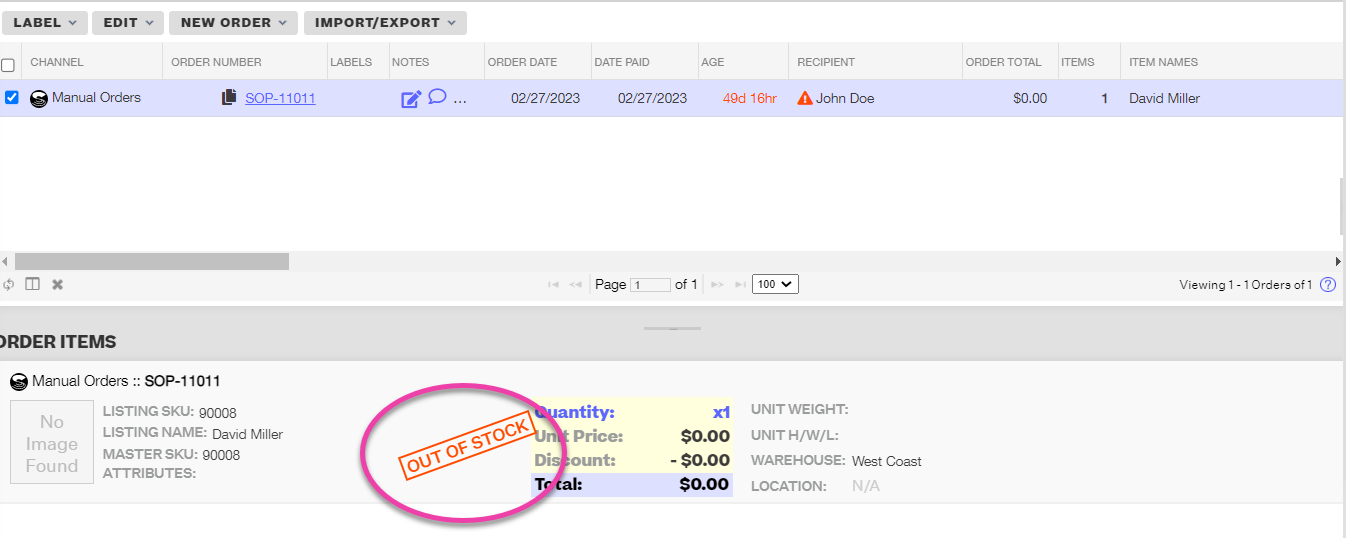Out of Stock Orders
0.5 min read
|Any orders that have a Master SKU with not enough stock to fulfill an order will be in the Unresolved - Out of Stock order status. To resolve these orders, you either need to add inventory in the warehouse for the item that is out of stock or change the fulfillment to a warehouse that has stock.
To know if the unresolved order is an out of stock issue, follow the guide below.
- Navigate to the Order Routing module. Next, click Orders. Click the dropdown arrow of Filter By field and select Unresolved.
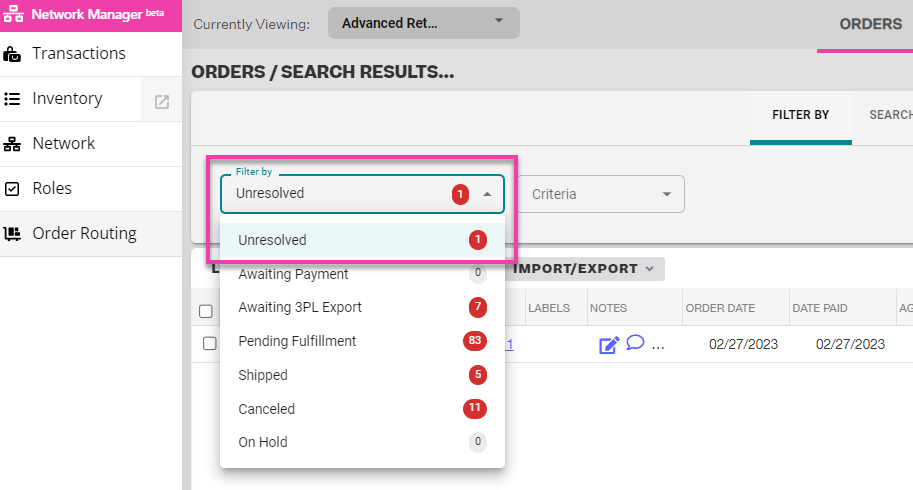
- On the Order Items panel at the bottom, note that there is an Out of Stock error message on the Master SKU that is out of stock at the currently assigned warehouse. Take note of the Master SKU since you will be adding more of this SKU to your inventory in 3PL Warehouse Manager.