Setting Up Convenience Fees
0.6 min read
|A convenience fee is a charge passed to your customer for offering the convenience of electronic payments.
Third-party logistics (3PL) providers have the flexibility to configure the:
- Amount and type of convenience fees
- Option to enable or disable per customer
Configuring Amount and Type of Convenience Fees
- Go to Settings > General Settings.
- In the Convenience Fees section, click Edit.
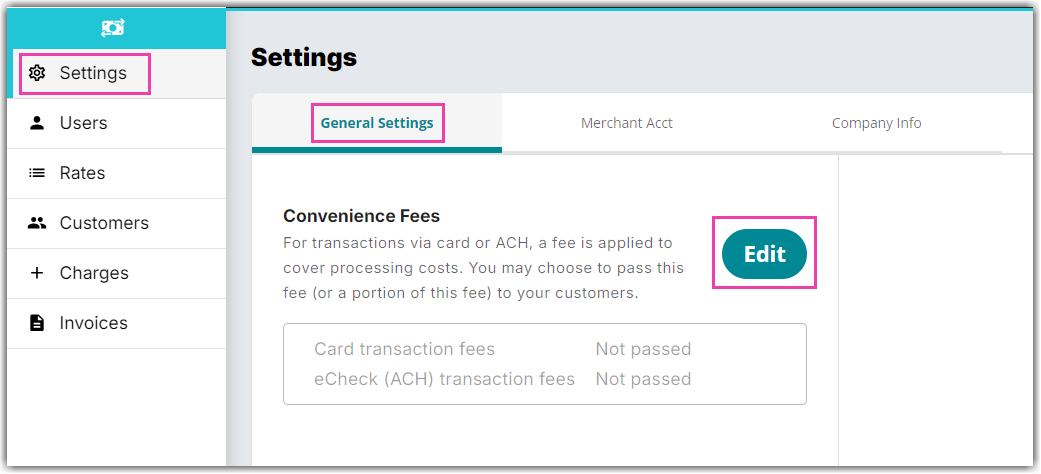
- Choose the payment types for which you want to charge convenience fees. You may select both.
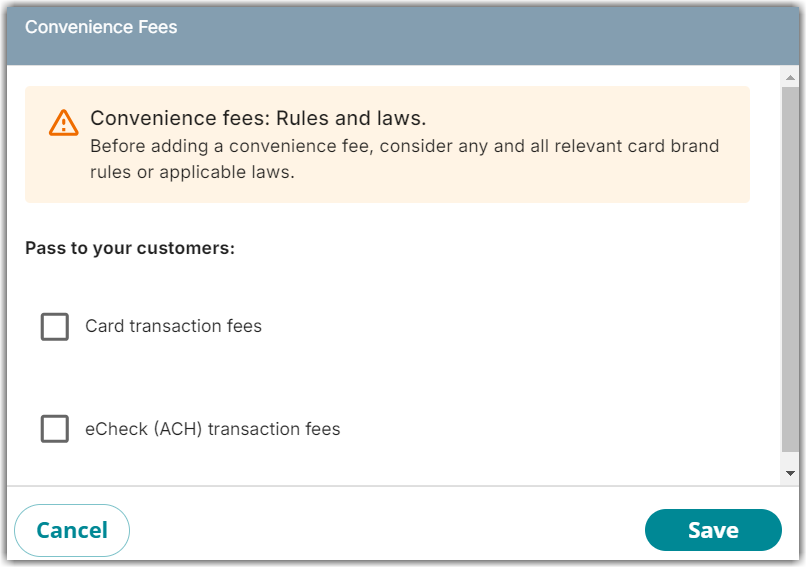
Rules and Laws
Prior to implementing a convenience fee, ensure compliance with all relevant card brand rules and applicable laws.
- Set the fee amount for each payment type, adhering to the limits below:
- Credit Card payments - maximum of 4%
- eCheck (ACH) payments - maximum of 2% or $100, whichever is lower.
- Click Save to apply the changes.
Enabling or Disabling per Customer
- Go to Customers.
- Select a customer from the list. Then, click Edit.
- Go to Settings > Payment Settings > Convenience Fees.
- Enable or disable per payment type.

- Click Save to apply changes.
