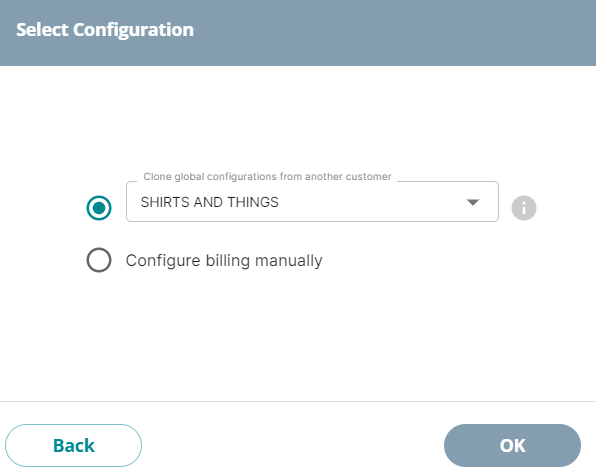Adding a New Customer
This article is about the Billing Manager app, not the Billing Wizard in 3PL Warehouse Manager. To learn about the Billing Wizard, please refer to the articles in the Billing Setup.
- Click Customers in the left navigation menu.
- Click Add New Customer next to Customers and Warehouses to import 3PL Warehouse Manager customers not already configured in Billing Manager.
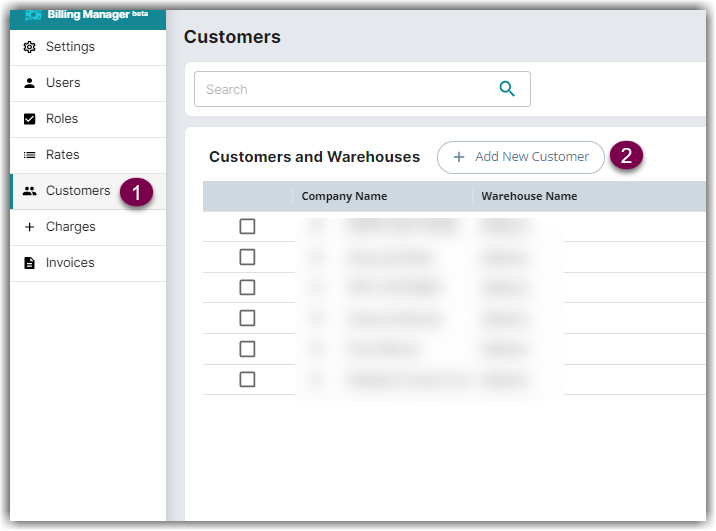
- Choose the customer you want to add and click Add.
- Select Configuration for the customer. You can Clone global configurations from another customer or Configure billing manually. Click Ok.
When selecting global configurations, Custom Rates will not be copied from other customers.
Deleting a customer
At this time, it is not possible to delete a customer in Billing Manager. However, you do have the option to remove all associated rates for that customer.
Clone global configurations from another customer
You can use this option to copy the current configuration set from another customer. Simply select the preferred customer you wish to clone and click OK. Once done, a message will appear, stating ‘Customer Imported Successfully.'