Creating a Rate for Primary Unit vs Packaging Unit vs Pallet
This article outlines the steps on how to create a rate that allows you to charge for a primary unit vs packaging unit vs pallet unit. You can also watch this instructional video for guidance.
Primary Unit
By selecting 'Primary Unit,' you can calculate only the primary units, excluding those contained within an inner pack, master pack, or pallet.
- Navigate to Rates in the left navigation menu.
- Then, select Rate List.
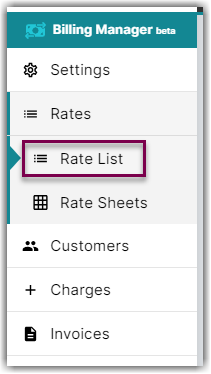
- Click + Create Rate on the upper right corner.

- On the Create New Rate window, select the following options as shown below.
Activity > Auto > Simple Rate > Flat Rate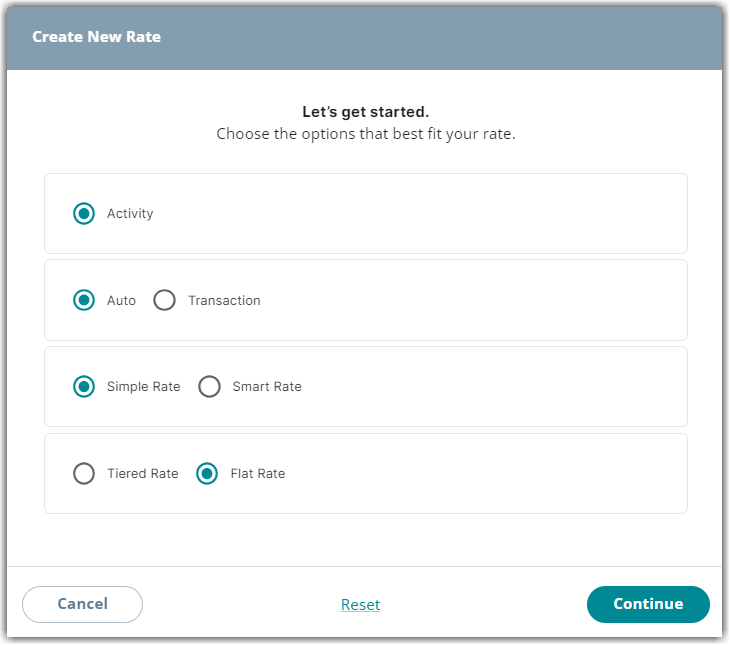
- Afterwards, click Continue.
- Provide some basic details such as Rate Name, Rate Description, and Charge Label.
- Select Receiving for Transaction Type and Handling for Charge Category.
- Click Continue.
- On the Charge Method section, select the following for each fields:
Charge Type: Flat
Counting Unit: Primary Units
Calculate By: Count Less Other UOMsCount Less Other Unit of Measures (UOMs) Pre-Condition
To gain a deeper understanding about the usage of Count Less Other UOMs as the method of calculation, read our article on Count Less Other UOMs Pre-Conditions.
To understand the difference between Count and Count Less Other UOMs, read our article on Understanding Count vs Count Less Other UOMs.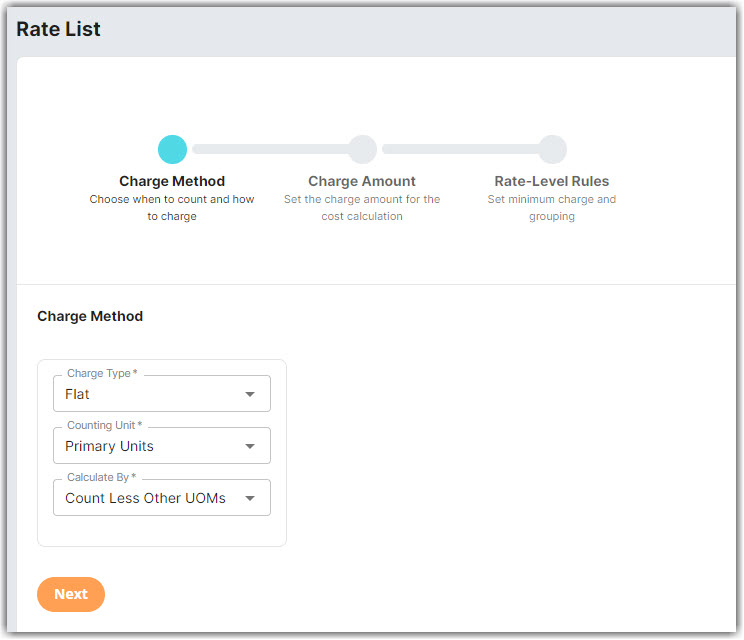
- Click Next.
- On the Charge Amount section, enter the desired charge amount. Then, click Next.
- On Rate-Level Rules section, click Skip. There is no need for a rate minimum or to group total charges.
- On Would you like to save this rate window, click Yes, Save.
- You will get a message stating ‘Complete.’ On the same window, there is a prompt asking if you would like to add this to a rate sheet. Select Yes or No.
Packaging Unit
When you choose 'Packaging Unit,' the system will only calculate for complete packages, not individual units.
- Follow Steps 1–8 mentioned under Primary Unit
- On the Charge Method section, select the following for each fields:
Charge Type: Flat
Counting Unit: Packaging Unit
Calculate By: Count Less Other UOMsCount Less Other Unit of Measures (UOMs) Pre-Condition
To gain a deeper understanding about the usage of Count Less Other UOMs as the method of calculation, read our article on Count Less Other UOMs Pre-Conditions.
To understand the difference between Count and Count Less Other UOMs, read our article on Understanding Count vs Count Less Other UOMs.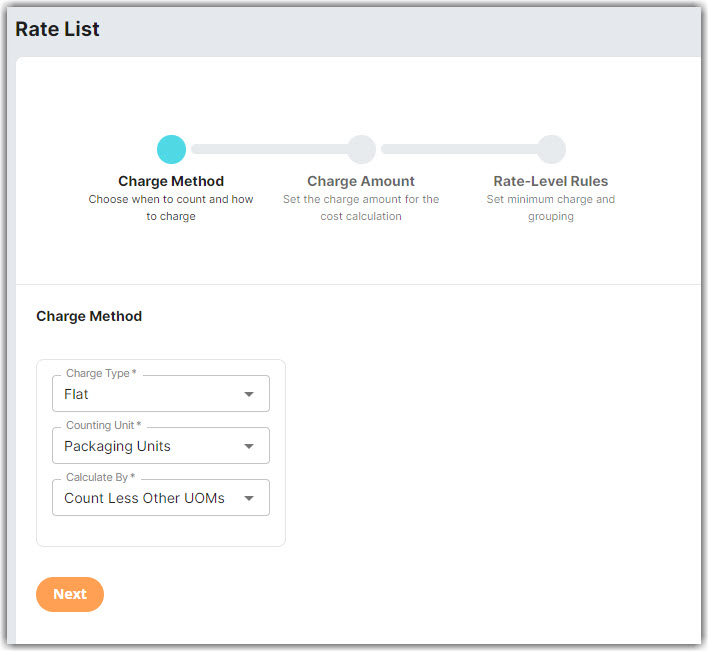
- Follow Steps 10–14 mentioned under Primary Unit.
Pallet
When you choose 'Movable Unit,' the system will only calculate for pallets.
- Follow Steps 1–8 mentioned under Primary Unit.
- On the Charge Method section, select the following for each fields:
Charge Type: Flat
Counting Unit: Movable Unit
Calculate By: Count Less Other UOMsCount Less Other Unit of Measures (UOMs) Pre-Condition
To gain a deeper understanding about the usage of Count Less Other UOMs as the method of calculation, read our article on Count Less Other UOMs Pre-Conditions.
To understand the difference between Count and Count Less Other UOMs, read our article on Understanding Count vs Count Less Other UOMs.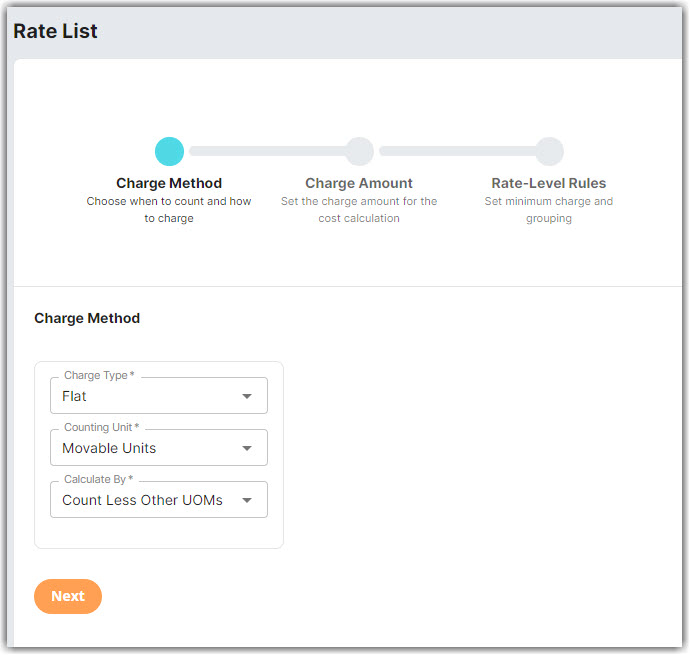
- Follow Steps 10–14 mentioned under Primary Unit.
