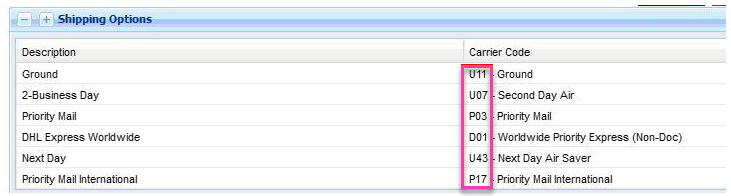Integration Management
Integration Management

Updated on September 11th, 2025
-
Order Destinations
- Amazon MCF
- Amware
- Anchanto
- ApparelMagic OMS
- Bergen Logistics
- ChannelAdvisor
- Cin7 Omni
- CIO Direct
- Connected Business
- Core Warehouse
- CoreCommerce OMS
- CSV Warehouse
- Cin7 Core OMS (Dear)
- Deposco
- DesktopShipper
- DSV
- Enlinx
-
Extensiv 3PL Warehouse Manager
- Extensiv 3PL Warehouse Manager Alerts
- Extensiv 3PL Warehouse Manager API Permissions
- Extensiv 3PL Warehouse Manager Error Code: ValueNotSupported. Not assigned to Customer X
- Extensiv 3PL Warehouse Manager Overview
- Setting Up Extensiv 3PL Warehouse Manager
- Setting Up International Warehouse Group
- Setting Up Kelly Global Logistics
- Extensiv Warehouse Manager
- Feature List
- Fishbowl
- Flowspace
- GoCadence
- HighJump
- Infoplus Commerce
- Katana MRP
- Landmark Global
- LogiView
- Logiwa
- Moulton Logistics
- NetSuite OMS
- Northstar Automation
- OfficeDepot
- Omni Logistics
- Orderbot
- PowerHouse
- Propago
- Rakuten Super Logistics
- Red Stag Fulfillment
- RF Pathways
- Rockpoint Logistics
- Ruby Has
- Ship Central
- ShipBob
- Shipedge
- ShipHero
- Shippo
- Ship-Right Solutions
- ShipStation
- Shopping Cart Fulfillment
-
Extensiv Order Management OMS
- Extensiv Order Manager OMS - Cannot acknowledge inventory for non-manual sales channels
- Extensiv Order Manager OMS Inventory Not Syncing (Sync Per Order Manager Sales Channel Mode)
- Extensiv Order Manager OMS Overview
- Extensiv Order Manager OMS Settings Order
- How to enable inventory sync from Extensiv Order Manager OMS
- Setting Up Extensiv Order Manager OMS
- SmartTurn
- SnapFulfil
- SphereWMS
- Unleashed
- VeraCore
- Vin eRetail
- Wolin Design Group
-
Zoho Inventory
- Adding Custom Sales Order Fields in Zoho
- Error Retrieving Inventory Levels from Zoho
- Setting Up Zoho Inventory OMS
- Zoho - Error message: The Customer is inactive. Please enter an active Customer.
- Zoho - Error message: Unable to find or create Customer Record in Zoho for order number
- Zoho Inventory OMS Integration Overview
VeraCore - Invalid Freight Code/Description
Problem
Orders are failing to load into VeraCore with an error similar to the one listed below:
Error sending orders to WMS
Order XXXXXXXXXXX:
Error: System.Web.Services.Protocols.SoapException: Server was unable to process request. ---> System.Exception: Invalid Freight Code/Description: UPSN_FC
at ProMail.OMS.Orders.WSOrderSaver.validatePMObject(PMObject obj, String name, String value)
at ProMail.OMS.Orders.WSOrderSaver.validate()
at ProMail.OMS.Orders.WSOrderSaver.Save(Order order)
at ProMail.Objects.Updates.Updater`1.Update(Boolean process, Boolean commit)
at ProMail.WebServices.OMS.Order.AddOrder(Order order)
--- End of inner exception stack trace ---
Solution
VeraCore error messages can be difficult to read. We have bolded the important portion of it above. This error is thrown by the VeraCore system when they don't recognize the ship method code on an order.
Clicking "View Order" from the alert takes you to the order in question. From there or in the alert you can see the shipping method causing the issue. In the example above it is: UPSN_FC.
There are two options:
- Add the code into VeraCore so they will accept the order.
- Map the code in the Ship Methods tab of Extensiv Integration Manager to convert it to a valid VeraCore ship code. Learn more about ship method mapping.
Make sure the Code field matches with VeraCore, not the description. The screenshot below highlights which field in VeraCore shows the Shipping Code that needs to match with the code in Integration Manager: