 Order Management
Order Management

Updated on January 16th, 2023
-
Order Management
- Dashboard
-
Orders
- Amazon FBA: Common Errors and Troubleshooting
- Orderbot: Split Order by Available Stock
- DHL eCommerce Integration Specifics
- Shipping Orders - Processing Options
- Bulk Actions for Orders
- Custom Fields for Orders (Custom Columns)
- UPS Electronic Customs Documents - ETD & Commercial Invoices
- Multi-Channel Fulfillment
- Duplicate or Clone an Order
- FBA Workflow Box Contents & Secondary "Ship From" Address
- Box Contents Defaults for FBA Workflows
- Customizing the organization of Columns in the Orders Module
- Missing Stock Location and Configuring Inventory
- Downloading and Printing Pick Lists
- FBA Order Management
- Resolving an Order in Missing Product Information Status
- Restoring a Cancelled Order
- Reprinting Shipping Labels
- Importing External Shipments
- Stock Transfers
- Canceling an Order
- Restore an On-Hold Order
- Creating and Receiving an RMA
- Creating a Manual Order
- Resolving Out of Stock Orders
- Downloading and Printing Packing Slips
- Creating a Manual Order - Individually or In Bulk
- Manually Mark an Order as Shipped - Individually or in Bulk
- Can I create an RMA for an FBA order?
- Export an Order to a 3PL
- Resolving an order that is "Missing Fulfillment Source"
- Ship Multiple-Package Orders
- Fulfilling an order using MCF (Multi-Channel Fulfillment) for a Core Product in a Bundle
- Validating Shipping Addresses
- Updating Orders in Bulk
- Unresolved: Missing Order Info
- Changing Fulfillment Method and Source
- Importing Orders Via Spreadsheet (In Bulk)
- Resolving an Awaiting Payment Order
- Importing Tracking Information for Shipped Orders via a Spreadsheet
- Changing an Order to Amazon Multi-Channel Fulfillment (MCF)
- Customs
- Shipping Orders
- Merging Orders in Order Manager
- Splitting Orders in Order Manager
- Exporting Orders
- Searching and Filtering Orders
- Extensiv Order Manager Workflow for Sending Dropship Orders via Email
- Resolving Missing Product Info Orders
- How to add an item to an existing order
- Unresolved: Missing Fulfillment Source
- What does the error "Weight cannot be less than the total customs item weight" mean?
- Update about Accessing Orders
- Pre-order/Back Order Workflow
- FBA Integration with Order Management
-
Inventory
- Viewing Stock Edit History
- Strict FIFO
- Bulk Inventory Reconciliation
- Stock Location - Inventory Management Functionality
- Stock Edit History Export
- Inventory - Transfers Tab
- Inventory - How Extensiv Order Manager Presents Bundle Inventory
- Inventory Update Triggers
- Exporting Stock Details
- Exporting Inventory
- Importing Reorder Rules
- Inventory Rules - Edit History
- Inventory Rules per Master SKU
- Uploading Auto-Reorder Rules in Bulk
- Excluding Warehouse's Stock at the SKU Level
- Channel Allocation Rules in Bulk (Global)
- Creating Auto-Reorder Rules
- Channel Allocation Rules
- How to Search for SKUs in the Inventory Module
- Uploading Inventory via Spreadsheet
- Manually Transferring Stock to Another Location
- Inventory Module Overview
- Inventory Value Reconciliation
- Excluding a Warehouse from Showing Stock for all Products in Bulk
- Importing Stock Minimums
- Incoming Units per Master SKU
- Importing Inventory
- Uploading Inventory Through the UI
- Adding Inventory to a Stock Location Manually
- How to Filter Inventory by Warehouse
-
Purchase Orders
- Available Actions for a PO
- Restoring a PO
- Updating PO Number Prefix
- Re-Sending a PO
- Receiving a P.O.
- Printing a P.O.
- Canceling a P.O.
- Authorizing a P.O.
- Working with PO Milestones
- Voiding a P.O.
- Searching for POs
- Auto POs + Reorder Rules
- How to Create a Manual PO
- How to Automate Purchase Orders (Auto-POs)
- How can I delete a line item from a purchase order?
- Paste from CSV - PO Import
- Understanding Purchase Order (PO) Statuses
- Exporting POs
-
Shipments
- Searching for Shipments
- Printing Shipping Labels
- Printing End of Day Forms
- Tracking Shipments
- RMA Exports
- How do I print an End of Day form or Package Level Detail report for UPS shipments?
- Shipments - Resending Confirmation Emails
- Voiding Shipments
- Postal Zones
- Exporting Shipments
- Parcel API Launch for Extensiv Brands
- Customers
-
Products
- Instructional Video - Master Product Spreadsheet
- Exporting Products
- Product Creation FAQ
- Associating a Listing SKU to a Master SKU
- Creating Core Products in the App
- How to Manage Products
- How to Import Your Vendor Products
- Search For Products
- How to Reassign a Listing SKU to Another Product
- Creating Products through the UI
- Creating Listing SKUs in Bulk (via Spreadsheet)
- Creating Vendor Products in Bulk (Via Spreadsheet)
- How to Disable Inventory Updates for a Specific Sales Channel
- How to Enable Extensiv Order Manager to Automatically Calculate Order Weight Based on Product Weight
- How does Extensiv Order Manager handle variations of the same product?
- Adjusting Master SKUs
- Creating Vendor Products in the App
- Creating Product Variations Through the UI
- Creating Products via Spreadsheet
- Creating Listing SKUs through the UI
- Creating Bundles/Kits Through the UI
- Custom Bundle/Kit Export
- Custom Product Fields
- Managing Digital SKUs
- Analytics
-
Settings
-
General
- Tax Identifiers
- Company Time Zone Setting
- Ruby Has 3PL Integration
- Disable the Inventory Update From Extensiv Order Manager to All Sales Channels
- Update My Profile
- How to Enable Out of Stock Control for eBay Sales Channels
- Company Info and Additional Account Settings
- Installing an App from the Order Manager App Store
- How To Remove an App in Order Manager
- Configuring Shipping Presets
-
Sales Channels
- Setting Up Shipment & Carrier Mappings for Your Sales Channels
- Amazon Cancellation Settings
- Amazon Pacific Time Orderbot Setting
- Shopify Locations
- Shopify Tags
- Enable or Disable Extensiv Order Manager Email Notifications to Your Customers
- Deactivating a Sales Channel
- Adding Shopify as a Sales Channel
- Viewing a Sales Edit Channel's History
- Adding Amazon as a Sales Channel
- Adding eBay as a Sales Channel
- Adding Newegg as a Sales Channel
- Steps in Adding Walmart as a Sales Channel
- Editing Sales Channels
- Adding a Manual Sales Channel
- How to Exclude a Warehouse From Pushing Inventory to a Sales Channel
- Assigning a Packing Slip and/or Email Template to your Sales Channel
- Adding Sales Channels
- Reactivating Sales Channels
-
Webhooks
- Order Payment Webhook
- Shopify Auto-Subscribing Webhooks
- Shopify Product Update / Product Edit Webhook
- Shopify Refund Webhook (e-commerce Orders)
- Order Creation Webhook
- Shopify Cancellation Webhook
- Shopify Fulfillment Webhook
- Shopify Refund Webhook - POS Orders
- Shopify Product Deletion Webhook
- BigCommerce Webhook
-
Shipping Providers
- Adding Shipping Providers
- Adding DHL eCommerce as a Shipping Provider
- How to Add Express 1 as a Shipping Provider
- Adding Amazon Buy Shipping as a Shipping Provider
- UPS Mail Innovations Services
- Customizing Shipping Services and Package Types Per Shipping Provider
- FedEx ETD
- Deactivate or Reactivate a Shipping Provider
- Adding FedEx as a Shipping Provider
- Adding Stamps.com as a Shipping Provider
- Vendors
-
Warehouses & Vendors
- Instructional Video - Creating Warehouses & Warehouse Settings
- Use Component Inventory Setting for Bundles and Kits
- Setting a Dropship Template and Fulfilling Orders with a P.O.
- Configuring Dropship Vendor FTP
- Configuring Shipping Label Print Format Options
- Can I have additional order information populated on my Shipping label?
- Configuring a Dropship Vendor
- How to Configure the Order Export File for FTP Connections
- Search for Vendors
- Inventory Dependent Warehouses
- Updating the Address/Return Address for Your Warehouse
- Deactivating a Warehouse in Extensiv Order Management
- Creating and Configuring Warehouses in Extensiv Order Manager
- Pick List Settings
- Setting Up Document Print Settings
- Setting Up Domestic Backup Warehouses
- FTP Inventory Import for a 3PL
- Setting Up a Warehouse's International Rank
- How do I connect Extensiv Order Manager with Deliver?
- Setting Up a 3PL Warehouse
- Creating an In-House Warehouse
-
Orderbots
- Adding Order Item to Order Orderbot Action
- Understanding Apply Best Rate vs Cheapest Rate Orderbots
- Support for Shopify's Additional Details
- Orderbots filtered by zip code range
- Postal Zones in Extensiv Order Manager
- Mark Order as Shipped Orderbot
- Automating Orders to Fulfill from a Specific Warehouse
- Editing an Orderbot
- Deactivating an Orderbot in Extensiv Order Manager
- Replace Address Orderbot
- Creating an Orderbot
- Orderbots - Complete List of Filters & Actions
- Orderbot: Set order weight and dimensions based on products
- Orderbot: Using Hold the order for and Mark Order as Shipped
- Commonly Used Orderbots
- Templates
-
General
- API
- API Integrations
- Accessing and Navigating Order Manager
- Error Messages
-
Order Manager
- Customer Experience Upgrades
- Brexit for UK Inventory & Shipments
- BigCommerce Order Statuses
- Order Export Configuration in the UI- Complete List of Order Export Fields
- FBA to FBM Conversions - Amazon North America Remote Fulfillment with FBA Sellers
- Error Message “Invalid Customs Item Data”
- Integrating Endicia
- Error: "The Shippers shipper number cannot be used for the shipment"
- Edit Shopify Order Items
- Adding BigCommerce as a Sales Channel
- Where does Extensiv Order Manager determine Inventory Value and COGS from?
- Endicia's pay-on-use return labels?
- Shopify Order Statuses
- [FAQ] What other Amazon marketplaces do you integrate with?
- Does Order Manager Support Amazon Buy Shipping?
- Shopify POS Location Capture and Orderbot
- Formatting Order Information When Shipping to US Territories
- Enable Shopify POS
- Reactivating an Orderbot
- Setting Up Billing/Inventory Allocation Zones
- How To Set Up Shipments Import
- What are Orderbots?
- Addressing missing Snapshot Data on July 9, 2023
-
Popular Articles
- Viewing Stock Edit History
- Error: "The Shippers shipper number cannot be used for the shipment"
- Support for Shopify's Additional Details
- How to Manage Products
- Does Order Manager Support Amazon Buy Shipping?
- What are Orderbots?
- Understanding the Extensiv Order Manager Dashboard
- Amazon FBA: Common Errors and Troubleshooting
- Shopify Refund Webhook - POS Orders
- Accounting Integrations
January 2021 New Feature Newsletter
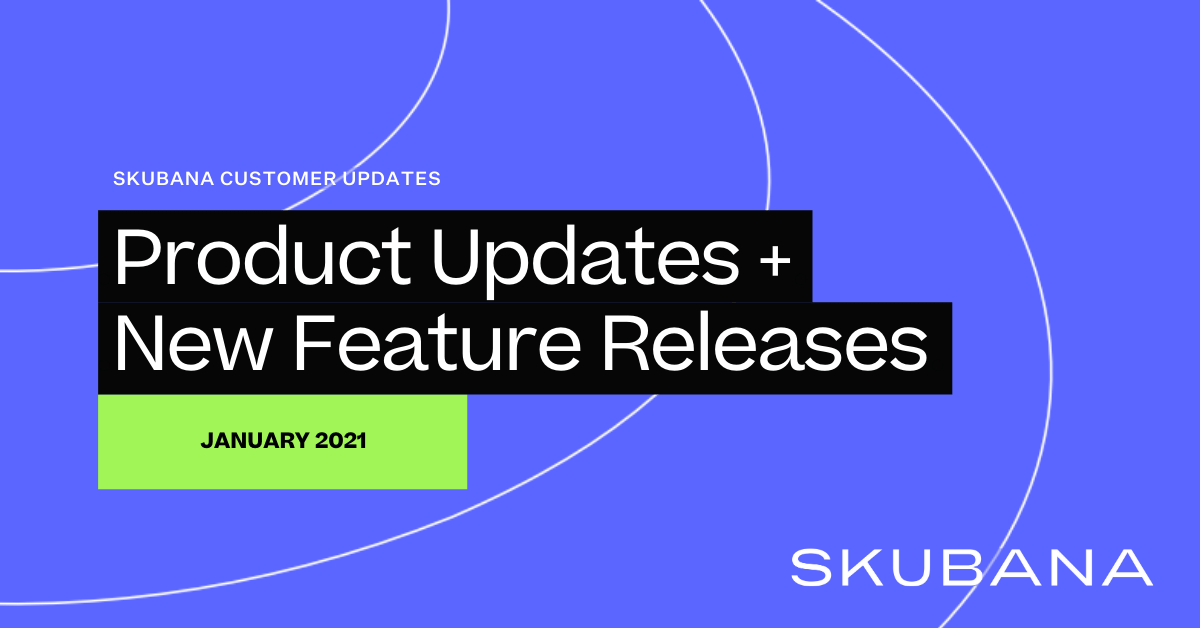
Hello there!
From everyone at the Extensiv Order Manager Family, we hope you had a wonderful holiday season and a very happy new year.
We took a brief hiatus on this newsletter as the holiday rush took over but we are ready to kick things off again and start Q1 strong!
With that being said, Skubana’s New Feature Newsletter is here. To all our new clients joining, welcome!
Here you’ll find new feature updates, product news, and information on upcoming releases that will help drive success, growth, and greater efficiency for your business while using the Skubana platform.
BIGCOMMERCE UPDATE:
Capturing shipped status from BigCommerce 📬
Our new BigCommerce Fulfillment Webhook allows your unshipped BigCommerce orders to automatically close in Skubana when the original orders are fulfilled in BigCommerce, eliminating the need to mark them as shipped.
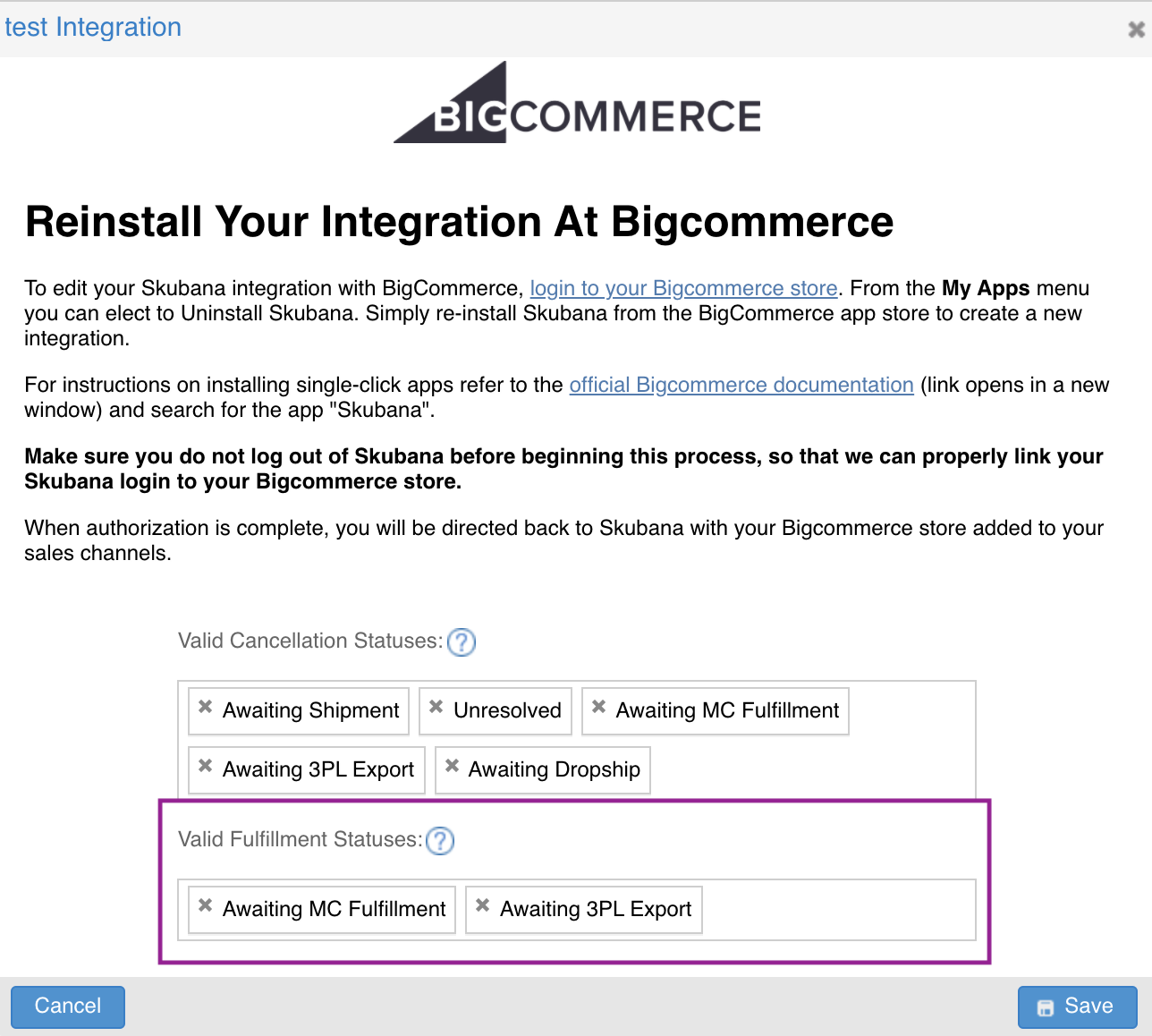
Key Takeaways: You'll be able to select the Skubana order statuses you want the webhook to apply to when configuring it. With this webhook enabled, Skubana will automatically fulfill open orders when they’re fulfilled in BigCommerce.
This webhook also eliminates the need to manually reconcile shipped BigCommerce orders, saving time and improving efficiency. Contact our support team or your Account Manager to learn how to configure this webhook or read about it here!
BIGCOMMERCE UPDATE:
Capturing cancellations from BigCommerce ❌
When orders are canceled in BigCommerce, our new cancellation webhook will update BigCommerce orders that were previously imported into Skubana by automatically canceling them.
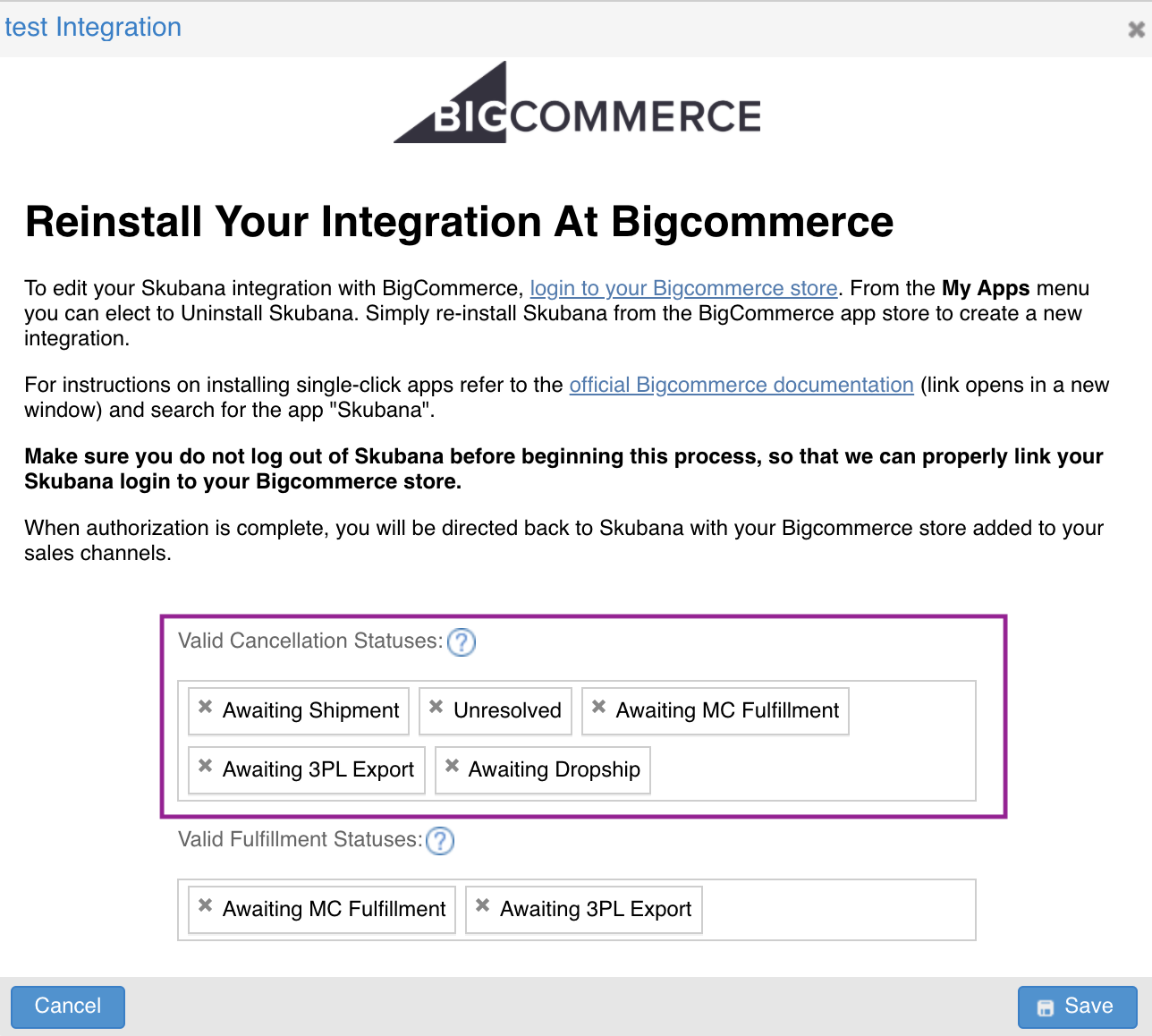
Key Takeaways: When configuring this webhook, you'll be able to select the statuses that will prompt Skubana to automatically cancel orders once they're cancelled in BigCommerce.
This webhook now eliminates the need to manually reconcile cancelled BigCommerce orders, saving time and improving efficiency. Contact our support team or your Account Manager to learn how to configure this webhook or read about it here!
AMAZON UPDATE:
Capture cancellations from Amazon ✖️
When orders are canceled in Amazon, our new cancellation automation setting will update Amazon orders that were previously imported into Skubana by automatically canceling them.
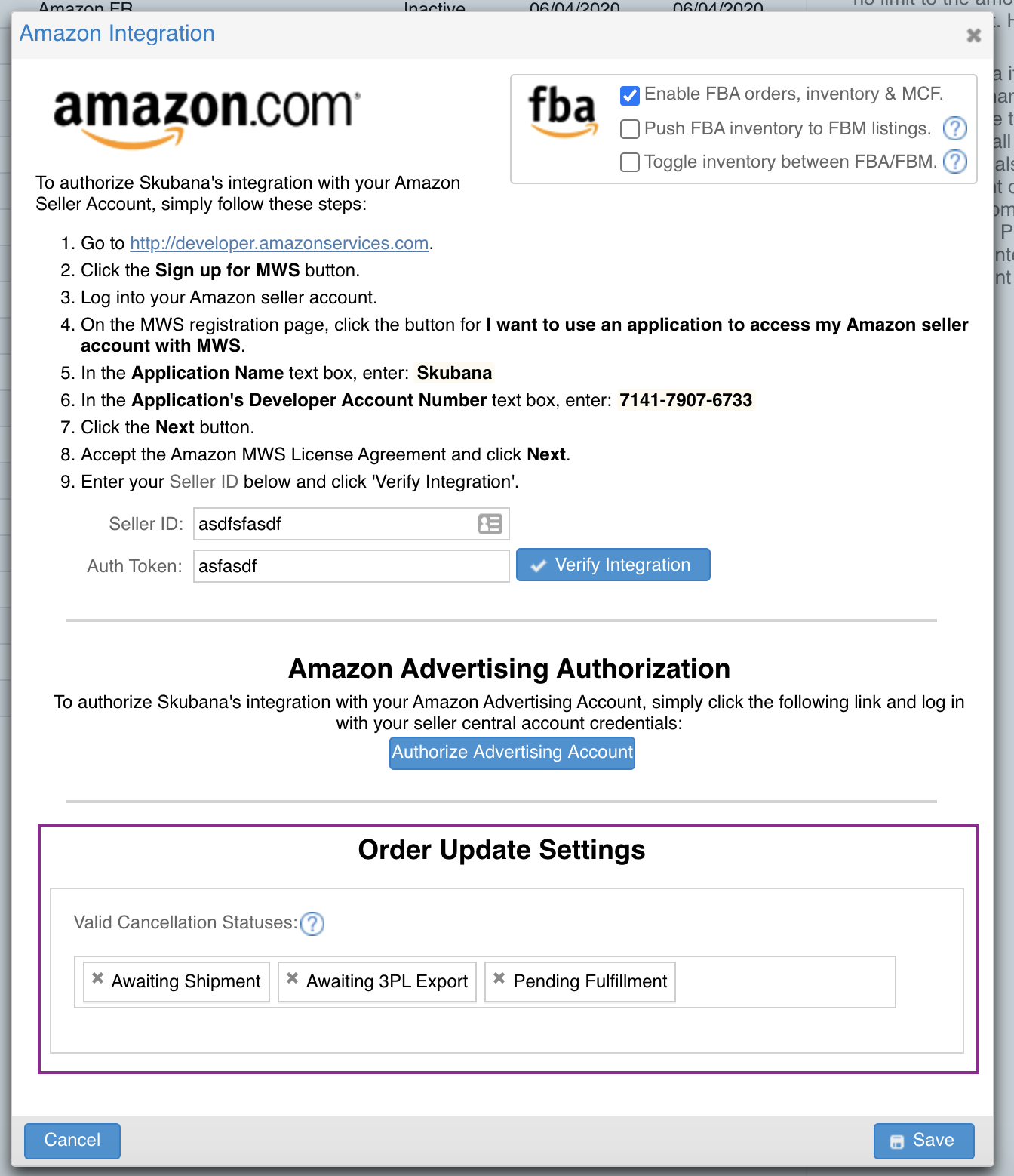
Key Takeaways: When configuring this automation, you'll be able to select the statuses that will prompt Skubana to automatically cancel orders once they're canceled in Amazon.
This automation now eliminates the need to manually reconcile cancelled Amazon orders, saving time and improving efficiency. Contact our support team or your Account Manager to learn how to configure this automation or read about it here!
SHIPPING UPDATE:
Customize Shipping Services and Packages ✏️
Skubana now gives you the ability to select the shipping services and package types you want visible on the UI.
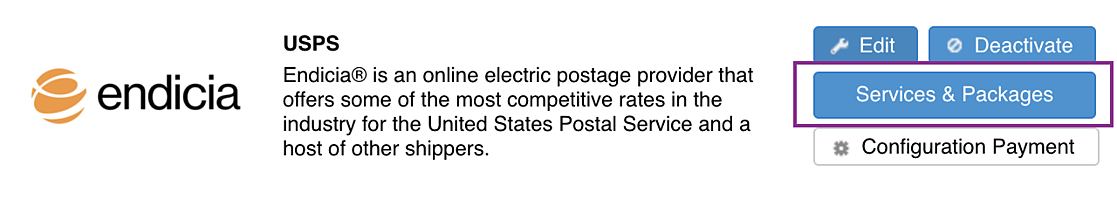
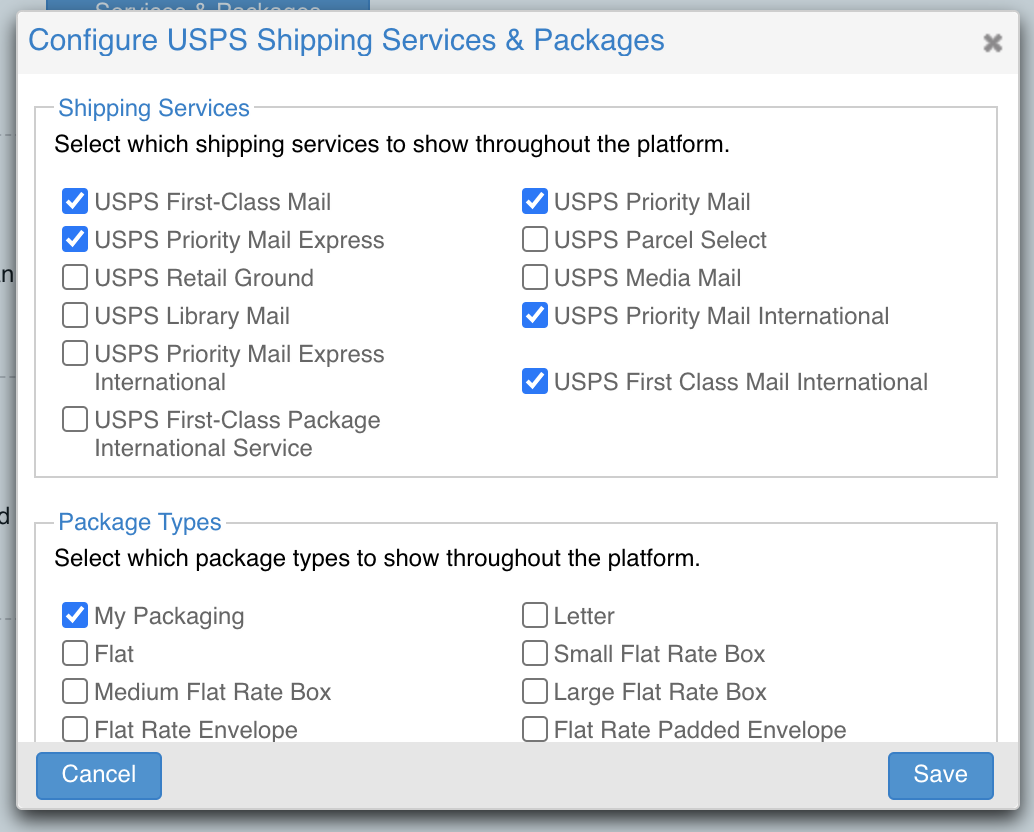
Key Takeaways: This functionality will now give you the ability to pick and choose which services and package types you would like to be displayed on the UI. You will no longer have to worry about employees picking a service or package you do not utilize and there will be way less noise when you select your fulfillment options or create/edit orderbots.
Additionally, our rate shopping tool will now omit rate shipping for services and packages you do not wish to display or work with.
REPORTING AND DATA UPDATE:
Export out RMA Raw Data 📊
Our new raw data export will now give you the ability to export out critical and granular information about your RMAs. Historically, the details and fields shown at the time of RMA creation were not exportable - this feature will rectify this and give you more control of your data.
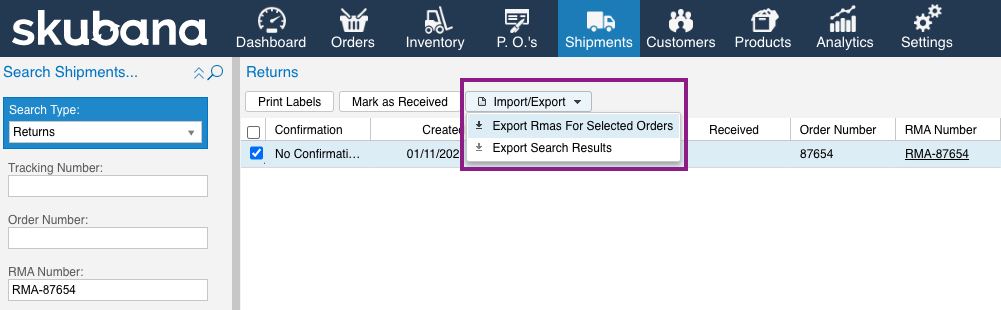
Key Takeaways: Much like the orders export, the RMA export will give you the option to build and format your own RMA export. Now you can build reports and data on the RMA data fields of your choice! Don't forget to save your templates so you can re-use them in the future!
WAREHOUSE UPDATE:
Domestic Backup Warehousing updates 🏭
Save time and effort when adding new warehouses! When warehouses are being created, Skubana now allows users to decide whether the warehouse should be designated as a domestic backup across all existing warehouses. Historically all warehouses had to be selected as domestic backup, this will now give you more control.
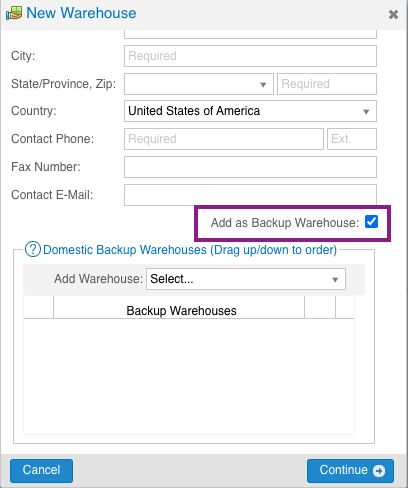
Key Takeaways: If this box is selected, the new warehouse will be added to all other warehouses as a domestic backup warehouse. If left unselected, the new warehouse will not be designated as a domestic backup for any existing warehouse.
SHOPIFY & ORDERBOTS UPDATE:
Support for Shopify’s Additional Details
Skubana can now read and bring in the ‘Additional Details’ elements on Shopify orders. This will give you access to more data for your respective orders allowing you to almost virtually never having to check on Shopify for these details.
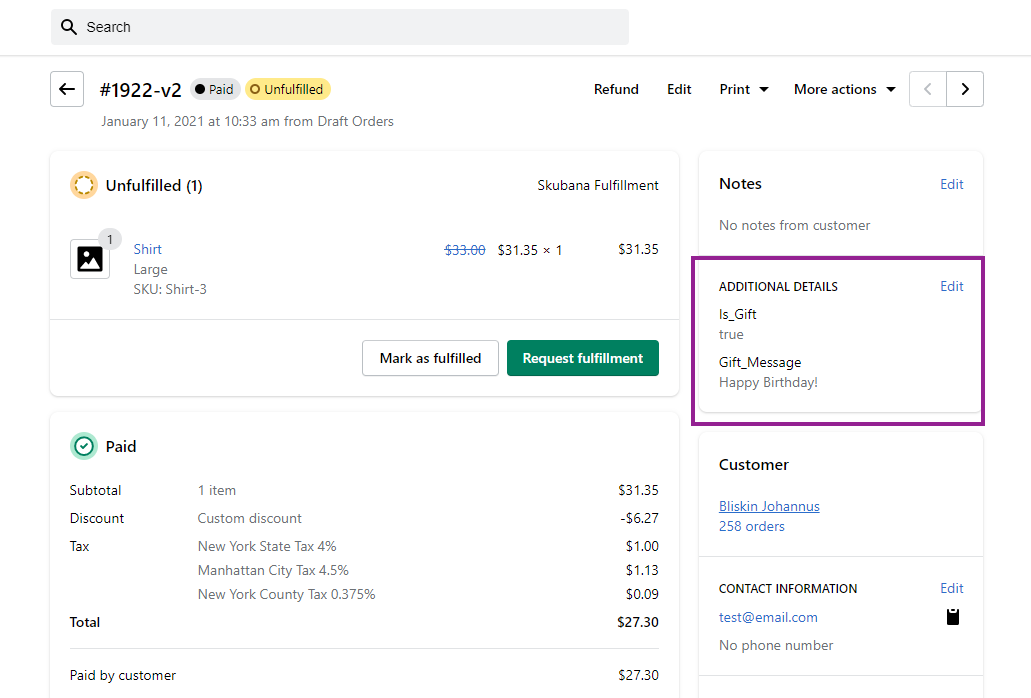
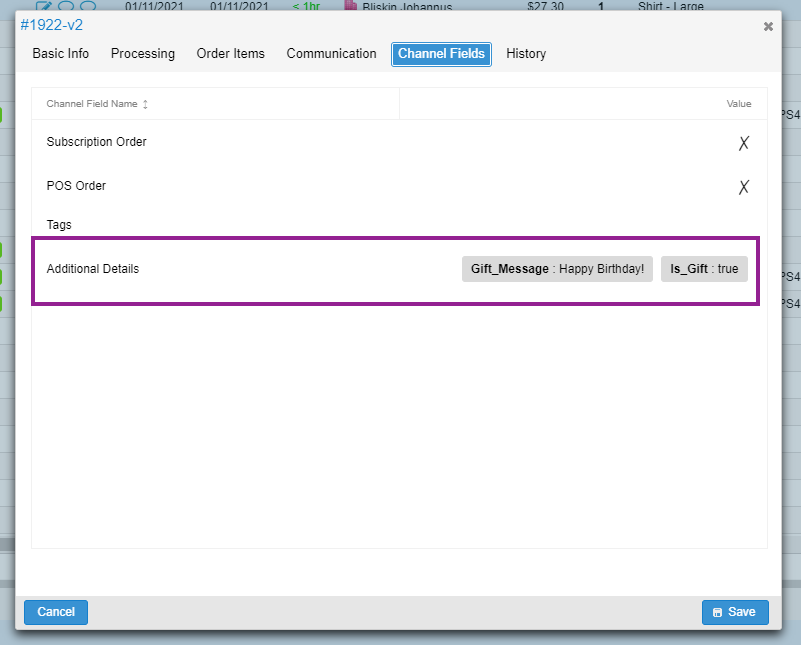
Key Takeaways: With the ability to capture "Additional Details" we have added new orderbots that allow customization in filtering for and inserting Additional Details values into fields in the “Communication” tab in the Skubana Orders edit window.
We have also added an orderbot action to mark an order as a gift order and an action to set a custom gift message on an order.
You can now customize flows such as: if the Additional Details name is “Engraving Text” and is not blank, then Add Internal Note: “Special customization request” and Set Additional Details value in Notes from Buyer.
Please view our support article to learn more about the orderbot options and configurations.
NOTE
The orderbots for this feature are in BETA, please contact your Account Manager or reach out to support-oms@extensiv.com or live chat to have it enabled for your account.
ORDERS UPDATE:
Ability to search orders by Ship Date 📆
We have added the ability to search orders in the orders module by Ship Date in addition to just Order Date.
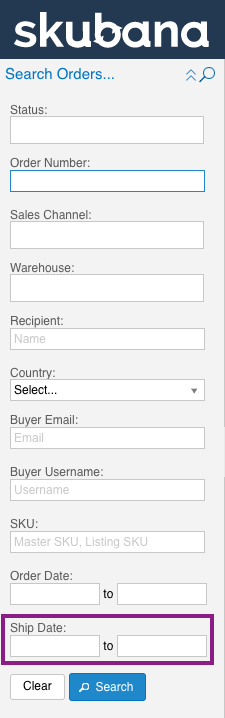
Key Takeaways: You now have more flexibility in querying the data pertinent to your reporting. With the Ship Date search filter, you now have the ability to get results based on the day the order was shipped out rather than placed.