API Settings
0.7 min read
|In API Settings, you will find Custom Endpoints and API Credentials.
Custom Endpoints
The Warehouse Manager API allows you to create custom endpoints. This feature can make developing an integration to Warehouse Manager easier, by allowing you to combine multiple sets of data into one endpoint, thus reducing the number of calls, or by opening fields or objects otherwise not available in the API.
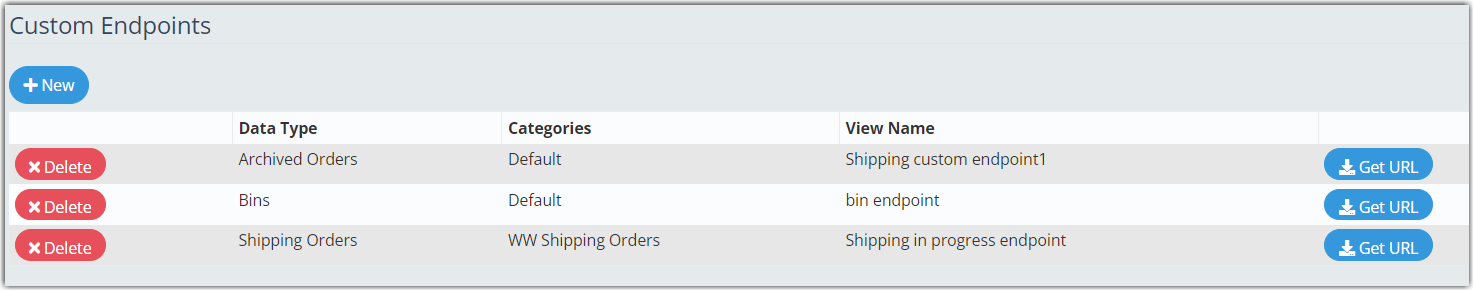
To create a new endpoint,
- Click New and a dialog box appear for you to create the endpoint.
- Select a data type.
- Select a category.
- Select a view. If you want to add a new view or edit a view, you can follow the steps in this article about Views.
- Enter a name for the new customer endpoint and click Create.
- The new custom endpoint will appear in the list of API Settings page.
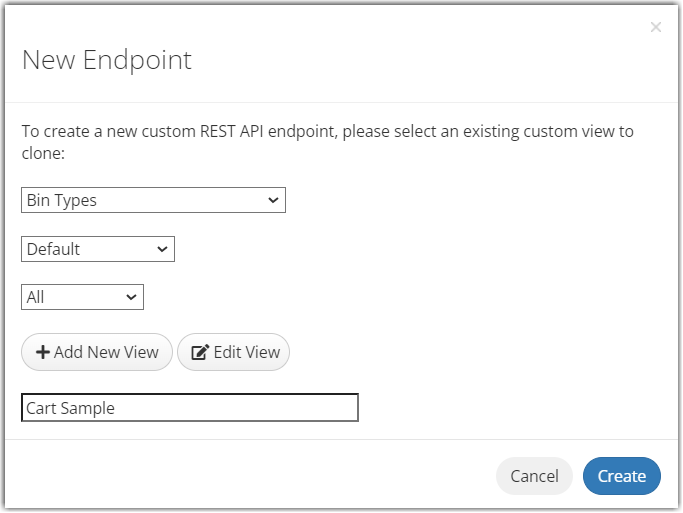
- To retrieve the URL for your custom endpoint, Click the Get URL at the end of the endpoint.
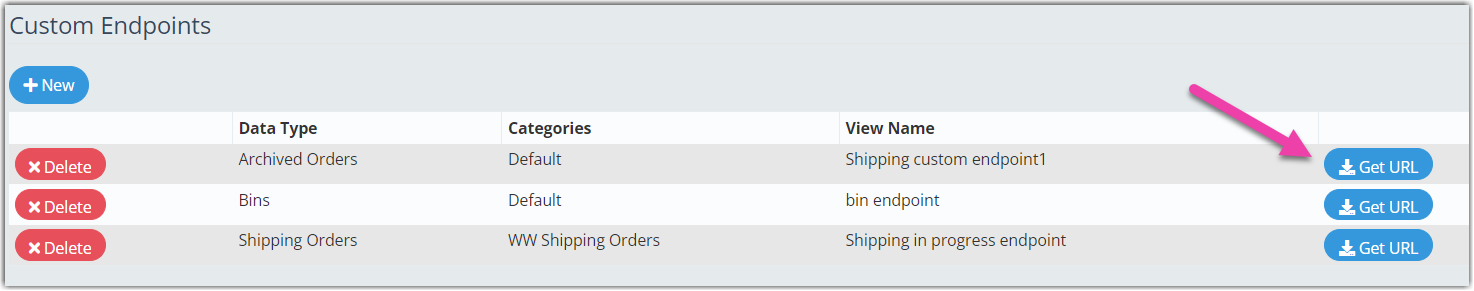
API Credentials
API Credentials should be generated to expose the API Key and API Secret. Beware, if you generate the keys again, anything connected to the previous keys will be disconnected.
Click the Teal Generate API Keys Button to generate API Keys.
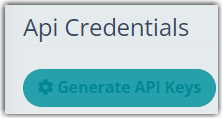
Clicking this button will invalidate your current keys!
