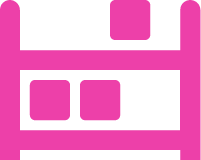 Warehouse Management
Warehouse Management
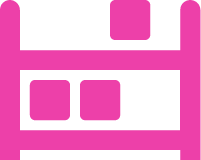
Updated on June 27th, 2023
-
Warehouse Management
- Getting Started
- Admin Console
- Shipping
- Order Picking & Packing
- Receiving
- Customer Portal
- Cycle Counting
- Kit Building
- Managing Users
- Barcode Scanner
- Import/Export
- Integrations
- Barcoding
- Wave Picking
- Bin Move
- Mobile Receiving and Picking
- Settings
- Popular Articles
- Reporting
Resetting Passwords
Resetting Passwords
There will come a time where users will need to reset their passwords. You can do this by logging in and going to Admin>Users. If the user does not have permission to log into the Web Admin Portal, log in with an Administrator. Click Edit next to the username you would like to reset the password then click the reset password button.
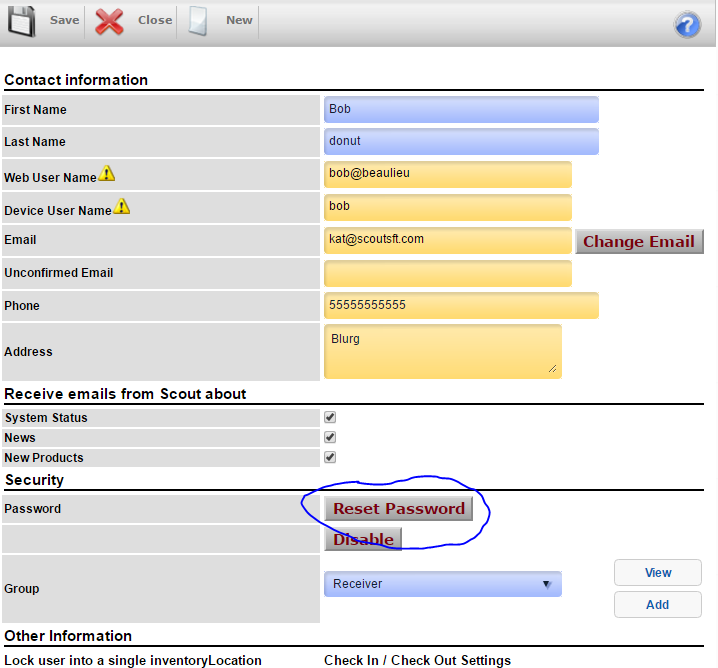

This will send and email to the user's email that is in the user profile. The email will contain a link and a temporary password. The user will then login to the admin console at login.scoutsft.com and be instructed to change the password.
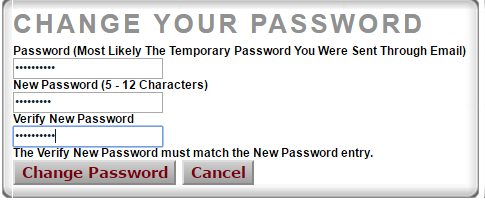

Once this is done, login with the new password.

Extensiv University
Gain deeper insights and learn more about Warehouse Manager with our online course at Extensiv University.